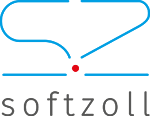SSH develops and sells ERP systems for small and medium-size companies with a clear focus on the packaging industry. Softzoll has realized EDI projects for SSH users together with SSH since 2012. The cornerstone of SSH solutions is the ERP PrimaV. This offers a series of standardized interfaces, on the basis of which documents interchanged between the Softzoll EDI systems and the particular user’s interfaces are implemented in a special ASCII format.
By means of the ERP templates adapted with SSH GmbH to PrimaV, inbound data are consolidated on the global synchronization level and delivered in a form appropriate for import. The DELFOR process (supplier notice) plays a special role here. PrimaV handles orders and supplier notices in a uniform interface. Because inbound orders and supplier notices are characterized both by diverging content and by a different logic, these data must be processed and homogenized before they are delivered to PrimaV’s global interface. For this purpose, Softzoll has prepared a special ERP template that adapts semantics and syntax to the specific requirements of PrimaV import expressly to integrate supplier notices. Without any additional charges, PrimaV users can consequently benefit from the advantages of a global inbound interface for EDI data.