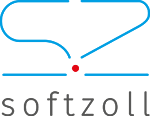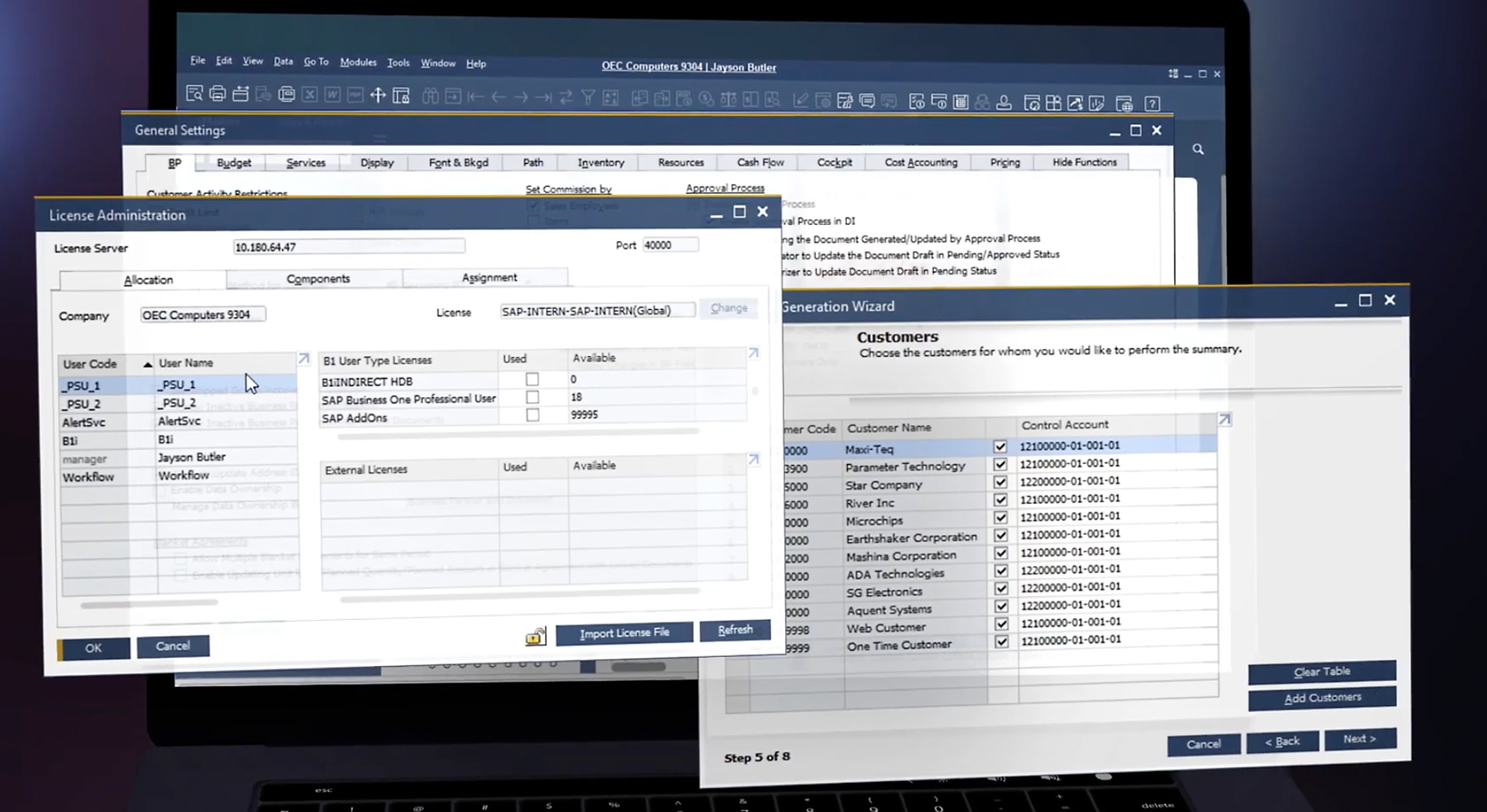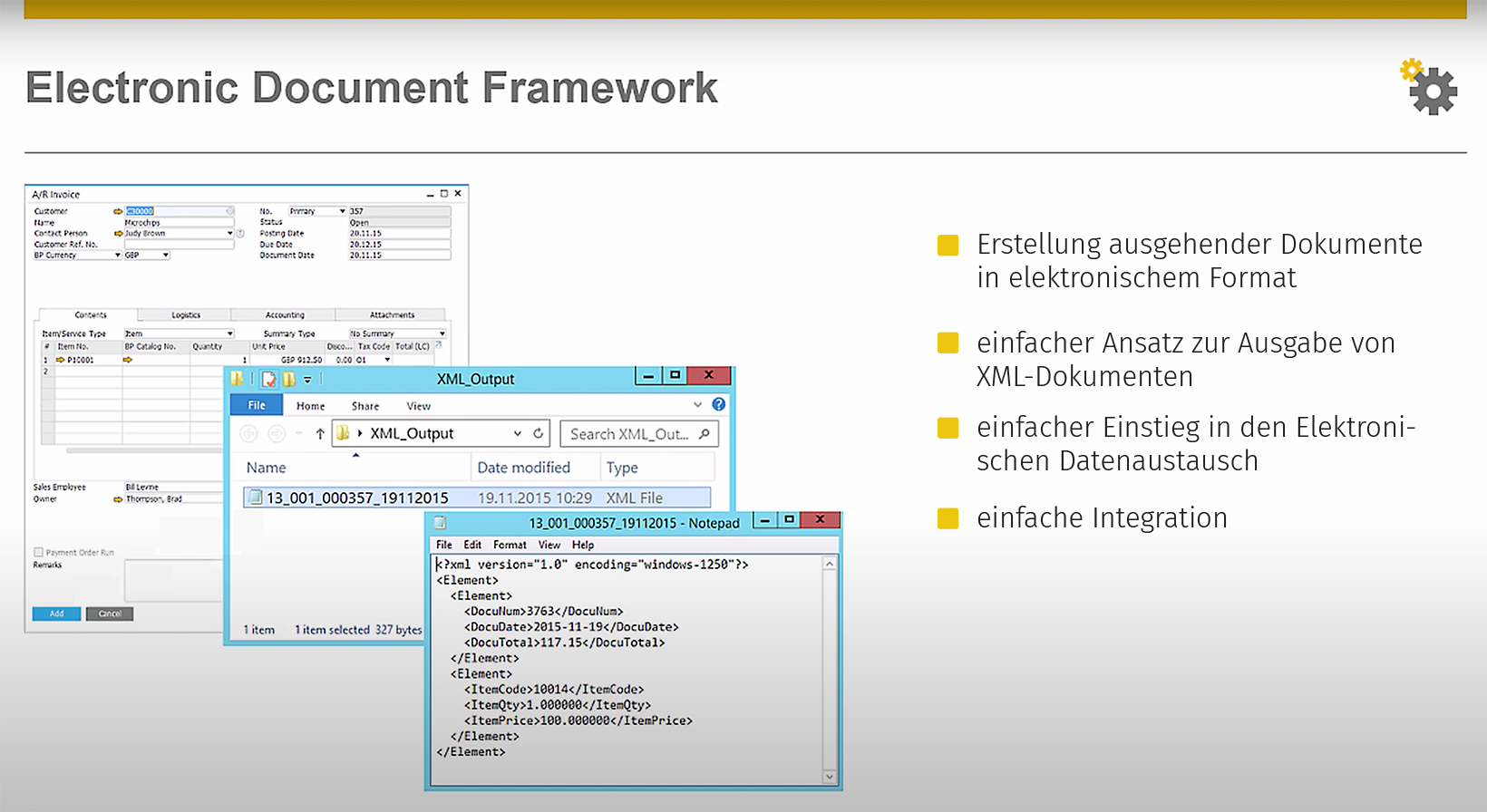SAP Business One is an ERP system specially tailored by SAP to the needs of small and medium-sized enterprises (SMEs), groups of companies, and subsidiaries, and continuously developed with this in mind. It ensures complete digital processing of the vast majority of business units—from accounting and customer relationship management (CRM) to logistics and purchasing.
As the solution is completely scalable and can be used sensibly and cost-effectively with as few as one user, it is increasingly being used by subsidiaries of large corporations, for example, to connect sales or other local branches in different countries with local SAP Business One installations to the global SAP solution at their corporate headquarters. Multilingualism is just as much an advantage here as the software’s architecture, which was designed for integration from the outset.
Extended functions—new design: SAP Business One 10.0
Click on the screenshot to enlarge
For electronic data interchange (EDI), SAP has developed the SAP Business One Integration Hub, an integration framework that, compared to its predecessor SAP B1i, provides significantly improved and higher-performance integration options via its interfaces. This applies to products both within and outside the SAP family. Cloud services from the areas of e-commerce, production, logistics, and CRM can be connected via preconfigured scenarios. Even CEP service providers such as FedEx, DHL, and UPS can now be integrated quickly and easily via the SAP Business One Integration Hub—and these options are increasingly being taken up.
In older versions of SAP Business One, it was often only possible to import or export EDI-relevant data via an ASCII interface. This type of solution for connecting external EDI subsystems requires either considerable internal skills or the use of an external service provider for the parameterization of these TXT interfaces for the genesis of an EDI-compatible interface.Since version 9.2, the Electronic Document Framework has also made it much easier to generate XML-based files: SAP Business One standard components now enable XML imports and exports to be generated, making electronic data exchange with customers, partners, and suppliers even easier and more secure.
Simple generation of XML files
Click on the screenshot to enlarge
The SAP Business One ERP system can be purchased in the form of a license as an on-premise solution; however, it was not designed as such. Installation within a data center infrastructure is recommended. SAP Business One could thus also be described as the forerunner of the increasingly popular purely cloud-based ERP solutions.
As far as electronic data exchange is concerned, the system should ideally also be coupled with a cloud-based EDI solution. Unfortunately, many EDI providers do not consider themselves technically capable of doing this, so their approach still requires both a software and a hardware technical instance to be installed on site in the user’s environment. Softzoll offers you the option to completely outsource your digital document exchange via the EDI Service Center and provides you with a dedicated server environment for this purpose.
A version of the SAP XML IDoc is often used for the integration of customers, suppliers, and forwarders within SAP B1. The well-known SAP integration interface is common in all SAP systems and is also used by Softzoll to initiate the internal data exchange between SAP Business One and the EDI subsystem. The SAP IDoc system can look back on a long history of EDI projects and offers practical connectivity options to facilitate deep and automated integration of third-party systems.
Softzoll’s interface technology also allows you to implement any variant of structured data interfaces, from tRFP and JSON to REST interfaces of any type.
This post is also available in DE.