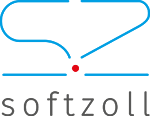In some EDI requirement scenarios, in particular in customer communication, users have, in practice, problems generating the confirmation or response messages to inbound EDI messages that are required by the customer. This is true especially for the CONTRL or ANSI X.12 997 message types (confirmation that an inbound message has been physically received) and the APERAK message types (confirmation that an inbound message has been successful processed). Here, most current ERP systems offer no standard interfaces to provide the required message content.
Moreover, ERP systems that are heavily geared towards the automotive sector also often have no interfaces for commercially focused business processes such as ORDRSP or ANSI X.12 855 (order confirmation).
In order to support the EDI requirements of the customers and to avoid the costs of creating proprietary interfaces, Softzoll offers a series of auto-response modules to automatically generate the required messages. At a technical level, the content of an inbound message is written into a particular internal database table for this purpose. The required fields of the confirmation message to be generated are then populated from these database fields, and the outbound EDI confirmation messages are ultimately provided with the content of these fields. Providing and sending messages also occurs in a completely automatic way in the process without an ERP integration or a manual intervention being necessary.
In most ERP systems there are no appropriate interfaces for receiving and processing inbound confirmation messages, and no mechanisms to analyze these confirmations and to react appropriately when there are divergences. Many affected EDI users have therefore decided to suspend these messages without analysis or archive them without a test. A procedure like this can, however, lead to direct disadvantages up to penalty claims by the EDI partner in the event of an unnoticed data loss.
The Softzoll Auto Response Checker offers a intelligent solution to this issue:
This post is also available in DE.