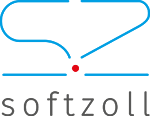FTP
FTP (File Transfer Protocol = file transfer method) is an internet-based protocol which—based on TCP/IP—is used as an application primarily for transferring files. This exchange variant is also used for the transmission of EDI data.

FTP for transferring large files over the internet
When exchanging EDI files between two computer systems, a remote site must assume the role of FTP server. Most FTP servers use a user name and password login to grant the FTP client access to FTP server functionality. Based on this functionality, the FTP client can transfer files depending on the assigned rights and also copy, rename, delete, or move them through the FTP-specific command set as well as make changes in the FTP server directory structure. The popularity of the FTP protocol grew since the early 1980s with the advent of the internet. At its core, FTP uses a directory structure also known from PC operating systems for internal file handling and arranging of files. An FTP connect basically consists of two separate connections where one connection is responsible for the transfer of commands between client and server (control channel via port 21), while the second connection is used for the physical transport of files (data transfer via port 20, or as bilaterally agreed). Since the FTP protocol is purely aimed at data transfer, it is often used to transfer large files.
Cost-effective and easily implemented for electronic data exchange
The FTP protocol is also still used in many cases for EDI data exchange. The advantages of using it for EDI data exchange are that the required software components for EDI data exchange are easy to implement (FTP port shares, FTP port 20/21, etc.), and professional FTP clients and even FTP servers are available free of charge or for just a small fee. In addition, many ERP systems and/or their integration modules and database operating systems already have functionality suitable for EDI data transfer from the front (e.g., SAP XI/PI, DB2 FTP service). Another advantage of the FTP protocol is the asynchronous connection: with synchronous connections such as http and https, interruptions of the internet connection in the millisecond range can already terminate the connection; a circumstance that can lead to undesired error messages and support expenses for the usually sensitive EDI data transmissions, especially with high data volumes. The FTP protocol, on the other hand, also supports restarting within an EDI data transfer using restart markers (if permitted by the FTP server), so that even if the connection is lost, the upload or download of an EDI message can be easily resumed (EDI restart). FTP is usually a text-based protocol variant, but there are also binary variants. By default, both the authentication and the actual EDI file are transmitted unencrypted. Since EDI messages often transport highly sensitive information and details of a customer/supplier relationship in the form of EDIFACT, XML, VDA, SAP IDOC, etc., an EDI data transfer via FTP should always be additionally secured by using a VPN tunnel or encrypting the transferred EDI file contents.
If FTP is used in conjunction with TLS (Transport Layer Security), the entire EDI transmission via FTP can also be encrypted. In addition to the verification of user name and password, the entire EDI data transmission is encrypted. However, this process, called FTPS, is rarely used today and has been predominantly replaced by sFTP (see below).
Softzoll Communicator – the free client from Softzoll
Softzoll offers its customers a free client for reconciliation between the EDI interfaces of the ERP system and the input and output channels of the server-based EDI systems in the Softzoll data center in Berlin—the Softzoll Communicator, which in addition to AS2 and OFTP2 can also establish FTP and sFTP connections to exchange EDI data between the data center and the customer’s IT environment. Softzoll uses the latest FTP/sFTP servers in its data centers in order to provide the FTP protocol with the highest possible transaction security (integrity check, creation of temp files, renaming after the transfer is complete).
This post is also available in DE.