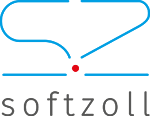This SAP component (RFC = Remote Function Call) has already been used for a long time to integrate EDI connections. Although already in use for years, this alternative may today still be the method of choice in quite a number of companies to import and export data for problem-free data interchange with third-party systems. Consequently, the RFC interface offers a proven possibility to interchange business process-relevant data with an upstream EDI system. If you can sweep aside all smoke screens and focus on core functionality rather than on all marketing buzzwords, the design of SAP’s RFC interface is transparent for application in EDI data interchange and is therefore, as is often the case, easy to implement and robust in daily use.
To put it simply, the upstream EDI system receives any type of external EDI data streams in different formats (EDIFACT, ANSI X.12, other IDoc versions, etc.) and syntactic variations and consolidates them to provide a uniform data structure in the standardized SAP IDoc format for import to the downstream SAP system. When forwarding data to an external EDI partner, SAP generates a uniform IDoc structure for each business process and provides it for import to the EDI subsystem. This then takes care of preparation for individual partners and forwarding via a defined communication path (AS2, OFTP2, FTP/sFTP, e-mail, etc.).
Generally, these EDI interchanges are carried out asynchronously, i.e., data are received, converted, and provided to the SAP system in an appropriate way over a defined communication channel through an intermediate stop (normally an EDI system or another integration component), or the process happens vice versa. In the type of delivery or reception of data between SAP and EDI systems, however, there is the possibility of establishing a synchronous data transmission with SAP (see below).
The RFC alternative of the SAP connection comes essentially from an asynchronous data interchange, i.e., normally the EDI system files the converted IDoc in a defined directory structure, so that SAP can import it from this structure; conversely, SAP files IDoc files there so that they can be received from the EDI system. The data transport can be organized over a mapped and authorized network folder, or an asynchronous communication protocol such as FTP or sFTP is used (appropriate connectors are generally part of the SAP standard applications). In connection with RFC Connect, mainly flat files or ASCII IDocs are used.